Software Review: Photoshop
Website: http://www.cimwareukandusa.com
Email: cimware@cimwareukandusa.com
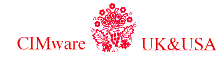
Software Review: Photoshop
Website: http://www.cimwareukandusa.com
Email: cimware@cimwareukandusa.com
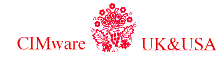
As an example, the colored image of an island chain started out as the inked black and white drawing next to it, and was transformed utilizing a wide variety of Photoshop’s capabilities.
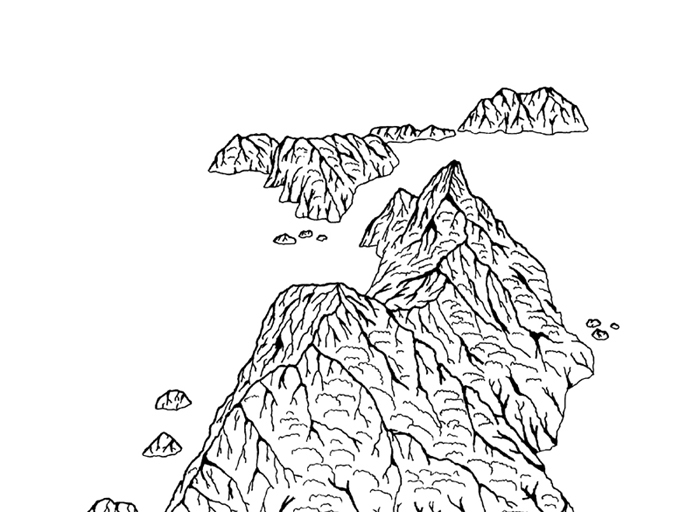
Firstly, the image was scanned as a bitmap to avoid feathering. Then it was placed on a separate layer, and the blending options altered to allow color to show through, but the lines were left intact.
The layers option is invaluable as it allows for the retouching of separate aspects of an image without the need to redo the process from scratch.

The water was created purely digitally, using the clouds filter with two shades of blue at a size larger than the image, highly useful for water textures in general. Then, the water layer was compressed vertically and distorted to fit the perspective of the image. The distort tools include the perspective tool, which was utilized here, but the selection can also be slanted or stretched as well.
The sky and water ripples utilized the versatile Airbrush tool, using a small brush size for the ripples, and a larger one for the clouds. The airbrush can be utilized in combination with a graphics tablet, but an experienced user can achieve effective results with the mouse.
The pressure of the airbrush can be controlled, as well as the hardness, and the color application to be darker or lighter than the original. Nonetheless, the sky required further work in the form of the Variations menu, in which three pairs of color opposites, such as green and magenta, as well as darker or lighter versions, could be successively added to the layer.
The airbrush tool came into play once more when coloring the islands, with the foliage being on a separate layer from the rock.
A base color was selected for the rock, and the Airbrush was used to selectively darken the crags and contours, as well as highlights added. In order to achieve a high level of contrast for this late afternoon scene, the Magic Wand tool and the selection of the regions on the line art layers, allowed the adjusting of brightness and contrast for an enhanced sense of shadow and sunlight.
The foliage was done in much the same way, using a smaller size brush to do highlights. When the image was done, the layers were flattened and the image reduced.
In my opinion, Photoshop is invaluable for the digital artist whether beginner or expert, allowing for all skill levels. New users need not be intimidated either, for software and the computer as a whole is a tool just as a paintbrush or pencil is, with the style and technique of each artist showing in his work. (The company can be contacted at http://www.adobe.com).
Review by Gregory N. Ranky, Technical Review Editor.
(All trademarks acknowledged).