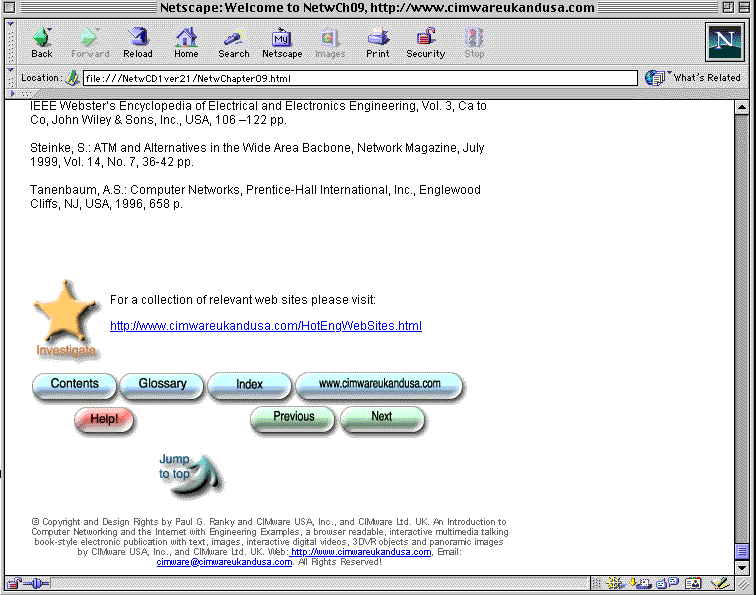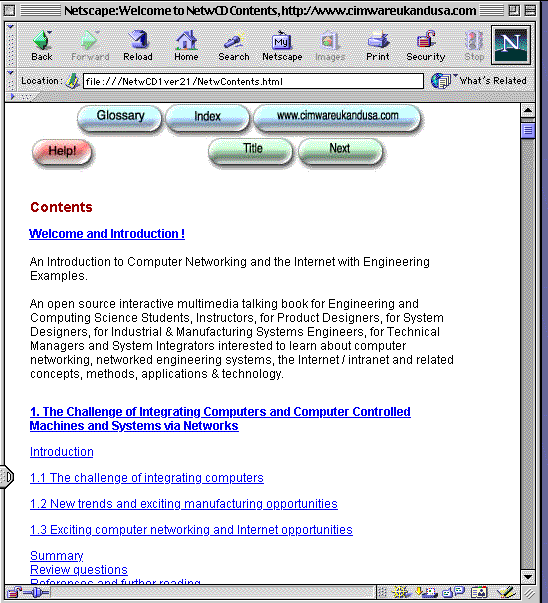
Website: http://www.cimwareukandusa.com
Email: cimware@cimwareukandusa.com
Ver. 2.00 (or later) type sample multimedia screen images only
The illustrated images are screen prints (i.e. non-active objects for demonstration purposes at this web-site) of various (ver. 2.xx type) multimedia CD-ROM products we have developed and published commercially.
Note, that all of our ver. 2.00 or later releases are browser readable (Netscape or IE, or even others), open source programs including 3D virtual reality and 360 degree panoramic objects illustrating the subject area. (Also note, that we have developed several other, more R&D oriented multimedia projects that we don't show here).
Let us take you through some sample screens:
This is a typical "Contents" screen image (below). Note, that on the CD-ROM this is very interactive and lively browser readable, screen. Here it is a passive image for illustration purposes only.
At the top you'll find important buttons, that are standard throughout all chapters in the program(s); enabling consistent navigation between important objects. You can jump from here to any chapter by clicking the selected text or image object.
The overall design follows our simple Interactive Multimedia Talking Book format style (developed originally in 1993 and continuously improved ever since) and 3D web-based delivery system architecture.
You will experience simplicity and practical layout and user interface design throughout the entire program. (Please note, that the original screen image is better quality than this highly compressed .gif file below we put here for relatively fast download purposes).
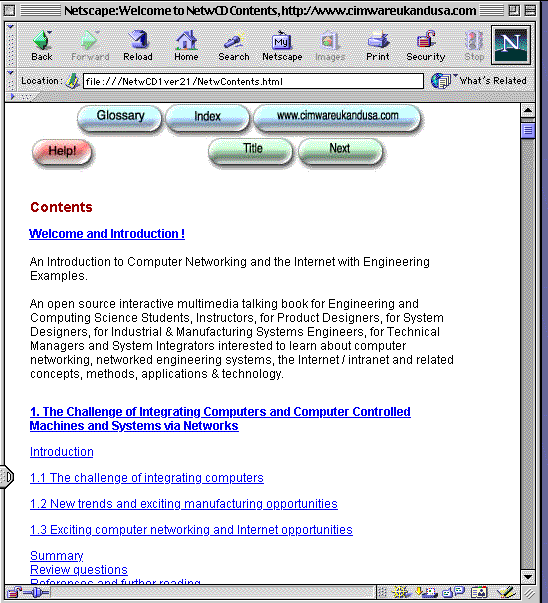
A typical "Chapter" screen image of our Interactive Multimedia Talking Book. Note, that on the CD-ROM this is very interactive and lively browser readable, screen. Here it is a passive image for illustration purposes only.
At the top of the scrollable screen there are the standard buttons (as with each Chapter and/or major section in the program), after which there is a sub-contents section with direct, hot links to the actual "story" (i.e. the technical contents).
Also note, that each chapter has a consistent, object oriented design. It starts with the Title, then follows with the Introduction, actual contents of the chapter, Chapter Summary, Short Review Questions (furthermore there are major review questions and problems at the end of the program), and References and Further Reading with direct web-links to a large variety of vendors, publications and sites via the WebCorner (accessible if you are on-line the Internet).
Please note, that the original screen image is better quality than this highly compressed .gif file below we put here for relatively fast download purposes.
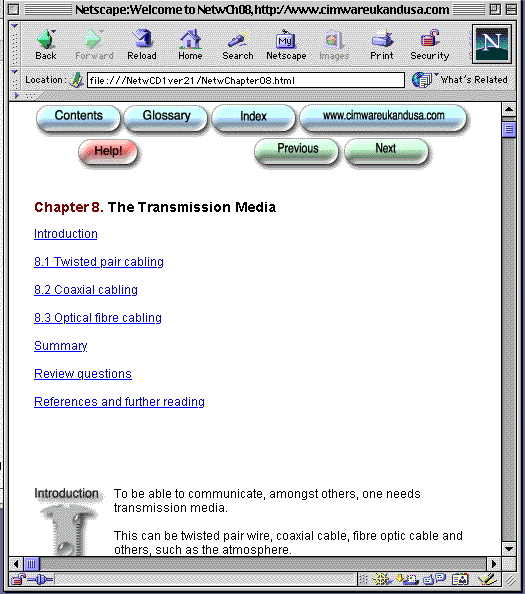
Below, this is a sub-chapter, hence the numbering 8.1 (meaning the first child object of "parent" Chapter 8).
The interesting point here is the way the text is illustrated with a combination of 2D line diagrams, color photo and 3DVR (three dimensional virtual reality) objects that can be interactively manipulated, so that the real-world physical object photographed can be seen as a photorealistic images ("yes , including scretches) from many angles, typically 360 degrees in the horizontal plane, 110 degrees optionally, in the vertical plane, as well as by activating a variety of object zoom IN/ OUT features.
These 3DVR features give this type of interactive, explorable multimedia publication a major edge over the hard copy book, or the simple 2D image solution.
When clicked upon, photo and line diagram images pop up to a full screen or even larger, high quality image for your viewing and exploration pleasure... Also note, that many are image maps, meaning that images are hyper-linked within images, and or that by clicking on a line diagram or image a video plays, or a 3DVR object pops up and can be interactively viwed... and there are some even further object linking secrets for those of you who like to dig and explore... Happy clicking! You'll often find something new...
Note, that on the CD-ROM this is very interactive and lively browser readable, screen. Here it is a passive image for illustration purposes only.
Please note, that the original screen image is better quality than this highly compressed .gif file below we put here for relatively fast download purposes.
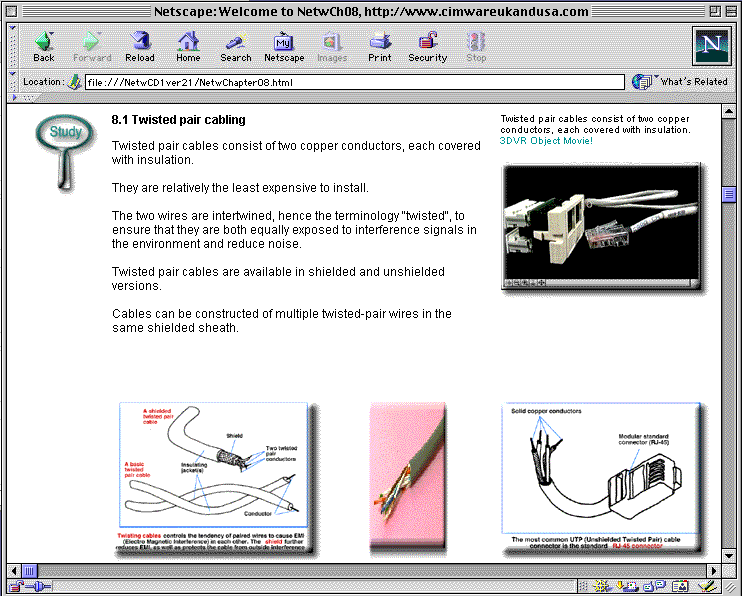
Below is a static image example of an image map. In the real program (not this image at this web-site), if you click on the object where the cursor turns into a little hand, further images will pop up as hyper-linked objects. Such links are often established between images, video clips, 3DVR objectrs and even 360 degree panoramas in the program. This provides a very exciting interactive visual experience of real world objects, facilities/ places and their behavior.
Note, that on the CD-ROM this is very interactive and lively browser readable, screen. Here it is a passive image for illustration purposes only.
Please note, that the original screen image is better quality than this highly compressed .gif file below we put here for relatively fast download purposes.
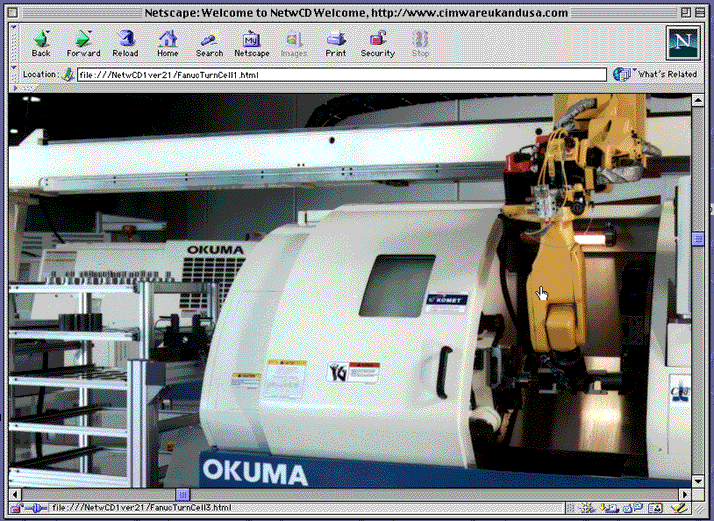
Below is an other sub-chapter, hence the numbering 9.5 (meaning the fifth child object of parent object Chapter 9).
The interesting point here is the way we warn readers about some great ideas that could be turned into... well, find out!
Note, that on the CD-ROM this is very interactive and lively browser readable, screen. Here it is a passive image for illustration purposes only.
Please note, that the original screen image is better quality than this highly compressed .gif file below we put here for relatively fast download purposes.
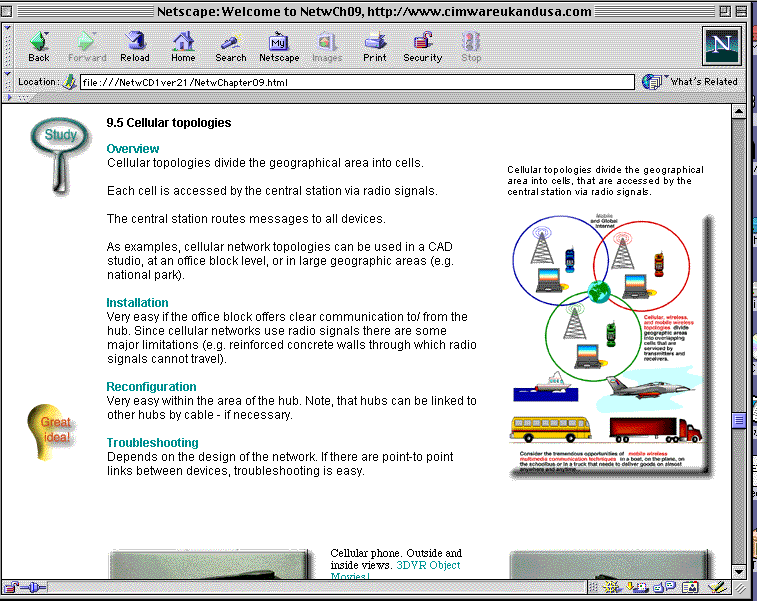
Below is an example of the Summary and the Review sections of a chapter.
Our summaries are short and simple to grasp, even if the chapter dealt with complex technical issues.
The Review Questions at the end of each chapter are relatively simple and easy to answer, assuming the reader has understood the content of the chapter. (Note that we have more complex, major Review Questions at the end of the Program, that deal with the contents of not only one chapter, but the entire Multimedia Talking Book, therefore could lead to final year projects, or other major assignments and even research).
Note, that on the CD-ROM this is very interactive and lively browser readable, screen. Here it is a passive image for illustration purposes only.
Please note, that the original screen image is better quality than this highly compressed .gif file below we put here for relatively fast download purposes.
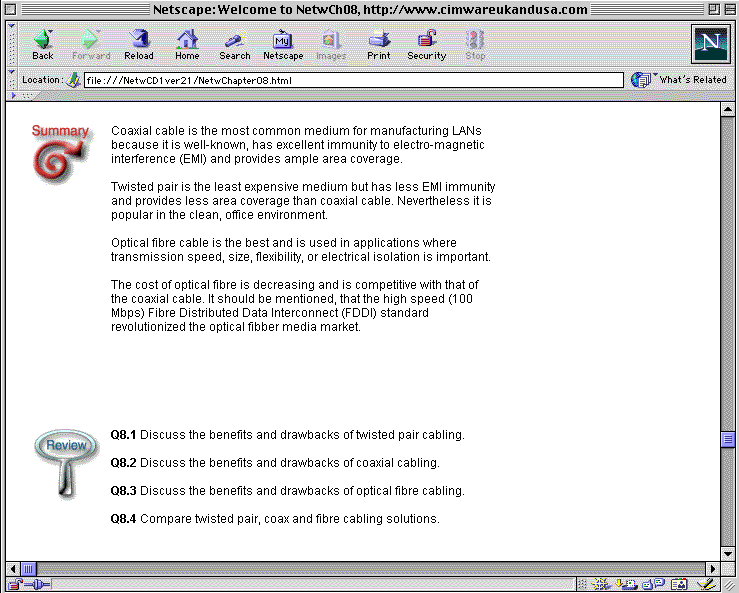
Below, there is a good example for viewing the contents of a chapter together with the Glossary of Terms section in two separate vindows. (Note, that many of the objects are hyperlinked, as well as that the Glossary of Terms is a wast list, containing hundreds of technical terms with simple explanations).
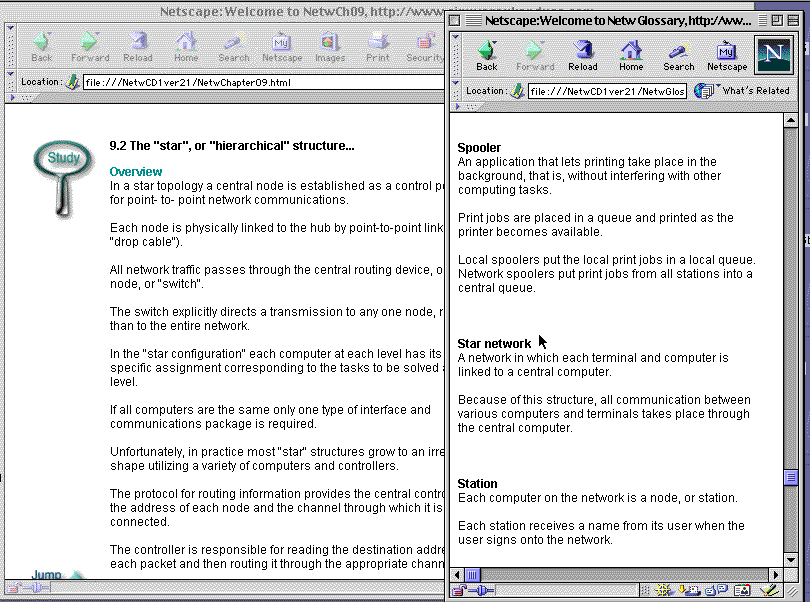
Our Help! section is fast and simple. Each entry is a self standing hyper-linked object, therefore only the selected section should be read to gain a satisfactory answer. (Note that this screen, as other supporting screens, is scaleable, therefore if required can be viewed together with the main chapter contents, even on relatively smaller screens).
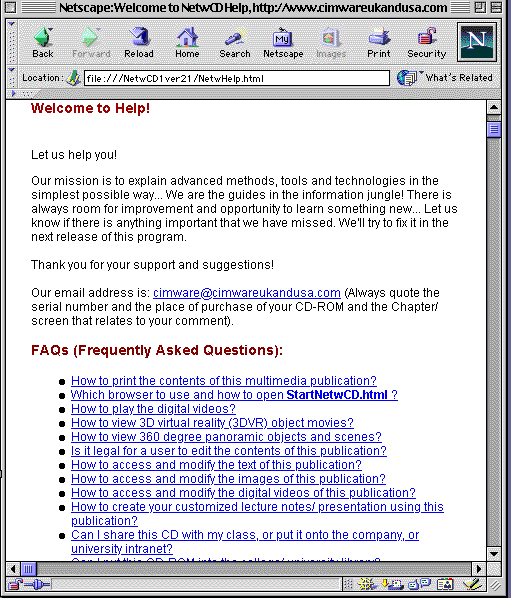
Each chapter has a Bibliography and Further Reading section. Many of these references are linked to the Internet and can be explored if the user is on-line.